How to Stay Anonymous and Safe on OnlyFans for Users – A Complete Guide
By Olivia Brooks - Published on March 20, 2025 - Updated on May 28, 2025

- What is OnlyFans?⮕
- What Do Creators See from Users?⮕
- Why Is Anonymity Important?⮕
- How to Create an Anonymous and Secure OnlyFans Account?⮕
- Protecting Your Personal Information⮕
- Making Anonymous and Secure Payments on OnlyFans⮕
- How to Interact Anonymously and Safely with Creators?⮕
- Avoiding Scams and Staying Safe on OnlyFans⮕
- How to Protect Your Digital Identity? Using Separate Devices and Browser Sandboxing⮕
- Additional Privacy and Security Measures⮕
- Conclusion⮕
- FAQ⮕
TL;DR: Stay Anonymous and Safe on OnlyFans
- Anonymous Profile Use a separate email, unique username, and no identifiable profile picture.
- Secure Payments Opt for prepaid or virtual credit cards for discreet transactions.
- Privacy Protection Disable location sharing, use a VPN, and enable 2FA.
- Careful Interaction Avoid sharing personal details in messages or comments.
- Avoid Scams Never send money outside OnlyFans and watch out for fake profiles.
- Secure Browsing Use incognito mode and regularly clear your history and cookies.
What is OnlyFans?
If you're looking for exclusive content in a variety of niches and from thousands of creators, OnlyFans should be at the top of your list. Despite how awesome the site is, most users want to maintain their privacy and stay safe at all times. Enjoying content and subscribing to top accounts is only fun when your personal information stays protected.
Read more: What is OnlyFans?
This guide will help you avoid scams, protect your identity, keep your OnlyFans activity private and stay safe.
What Do Creators See from Users?
OnlyFans keeps most of your personal info hidden from creators, which is a big plus. They can message you and see some basic details, but your real name and payment info stay completely private.
- Profile Caution You should always be careful about what appears on your OnlyFans profile. Never use your real name or upload a photo where your face can be recognized. Even if you're browsing anonymously, your profile might give away more than you intend.
- Spending and Privacy Another way to give away your online identity is by spending money. When you tip or buy content, a creator can see your username and connect those actions to your account. Keep that in mind next time you make a purchase on the platform.
- Message Visibility Messages – whether comments or DMs – are (obviously) visible to performers. Think twice about what you post and make sure it doesn't reveal more about you than you intend.
- Subscription Exposure Last but not least, your subscription details are also visible to the person who you subscribed to.
Important: Your real name, email and payment details are never shown to creators. OnlyFans keeps that information secure for transactions only.
Knowing what influencers can and can't see helps you take the right steps to stay anonymous while using the platform.
Why Is Anonymity Important?
It's safe to say most people prefer to stay anonymous on OnlyFans, and for good reason. The platform involves payments and social interactions, including adult content, so protecting your privacy is definitely a smart move.
Here's why anonymity is important:
- Career Separation It goes without saying that you want to separate your professional life from your online activity on sites like OnlyFans. Take the necessary steps to make sure your personal activities don’t mess up your career or reputation.
- Social Media Privacy Staying anonymous also means making sure your personal information is not linked to your social media or other online accounts. This extra measure helps keep your online presence from being traced back to you.
- Avoiding Unwanted Attention The last thing you want to worry about is unwanted attention. Always use an alias to protect yourself from harassment or stalking. A separate identity goes a long way to keeping your personal information much more secure.
- Discreet Payments and Browsing The majority of users would much rather keep OnlyFans transactions off their bank statements to avoid awkward questions. Choose an alternative payment method and use safe browsing practices to maintain financial privacy and discretion.
How to Create an Anonymous and Secure OnlyFans Account?
Obviously, you want to keep your OnlyFans activity private and secure. The best way to stay anonymous is by setting up your account carefully and paying attention to all the details. Follow these steps to make sure your personal details aren't exposed.
Tips for Creating an Anonymous and Secure Account:
- 1. Create a Separate Email Use a separate email address that's not tied to your personal or work accounts. Services like ProtonMail and Tutanota are great for this.
- 2. Pick a Discreet Username Stay anonymous by avoiding real names or familiar usernames used on social media sites and other platforms.
- 3. No Social Media Links Keep your personal accounts separate from your OnlyFans profile to avoid unwanted connections.
- 4. Use a Secure Payment Method A virtual card or prepaid card is one of the best ways to protect your financial privacy.
- 5. Go Incognito Use incognito mode when signing up so your browser doesn’t save login details.
- 6. Turn on 2FA Two-factor authentication helps lock down and protect your account from potential hackers. There are options via app or SMS.
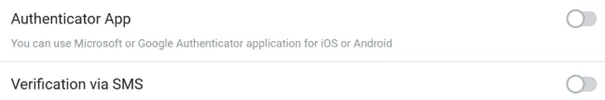
This graphic shows the two-factor authentication options in the OnlyFans account via app or SMS.
Related Guide: How to Subscribe to an OnlyFans Account
Protecting Your Personal Information
It’s important to always keep your personal info private when using OnlyFans. Here’s how to keep your details hidden and protect your privacy.
- Skip the Selfie Keeping your privacy starts with hiding your face. You absolutely NEVER want to post a real photo in your profile. Instead, try using a logo, avatar or some other kind of artwork. In other words, anything that is completely untraceable.
- Use an Alias Using a fake name is something that should go without saying. Yet many people still need a reminder. Pick something unique and completely unrelated to your real identity to keep your account private.
- Block Location Another smart idea is always to block location sharing on the platform. Take the time to make sure your phone, browser and OnlyFans settings aren’t unintentionally revealing your whereabouts.
- Privacy Settings Lastly, you will surely want to review and adjust your OnlyFans privacy settings. These controls let you manage who can see or contact you and provide more control over your online presence.
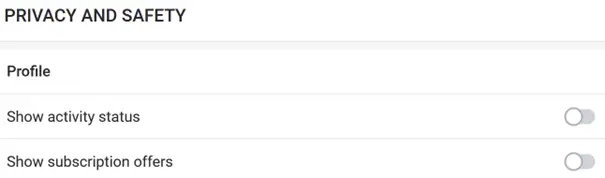
This graphic shows the status setting of your OnlyFans account privacy.
Making Anonymous and Secure Payments on OnlyFans
The platform requires a valid payment method, but there are ways to keep transactions discrete and separate from your personal finances.
Anonymous and Secure Payment Methods:
- Prepaid Cards One of the best ways to stay anonymous while making online payments is through a prepaid credit card. Purchasing a Visa or Mastercard gift card and using it for OnlyFans subscriptions is an excellent idea.
- Virtual Cards Another interesting option are virtual credit cards. Some banks offer these one-time-use card numbers that mask your actual account details and are ideal for staying anonymous during online transactions.
- Dedicated Account However, if you prefer to use a traditional payment method, you could check out the possibility of setting up a dedicated bank account specifically for OnlyFans.
- Billing Details Something you should always do is check how OnlyFans charges appear on your statements. You’ll notice that these transactions usually show up as "Fenix Internet LLC." But confirm it just in case.
How to Interact Anonymously and Safely with Creators?
Just because you're viewing content on OnlyFans doesn't mean you have to reveal anything personal. Protecting your privacy and safety doesn’t have to be hard.
- Anonymous Interactions If you’re using OnlyFans to message creators and post comments, staying anonymous should be a top priority. Refrain from using your real name when interacting with content or profiles, that way you will never accidentally reveal any personal details.
- Careful Requests Believe it or not, requesting a custom shoot can be trickier than you think. Always be wary of what you ask for, and make sure it doesn’t give away any information that gives away who you are in real life.
- Use a VPN If you’re looking for even more security, consider using a virtual private network (VPN) to hide your IP address. That way, neither OnlyFans nor anyone else can track your physical location.
- Stay Private Turn off notifications to prevent unexpected OnlyFans alerts from popping up on your phone or in your email inbox. At the same time, never share private information in messages: your location, job, or banking details should always be kept off the platform.
Avoiding Scams and Staying Safe on OnlyFans
Though OnlyFans is mostly considered safe, you should always protect yourself from possible scams.
- Scam Spotting Avoid fake creators and fishy-looking accounts that offer deals that sound too good to be true. Focus your attention on verified models or well-known performers to steer clear of fraudulent schemes.
- Payment Red Flags If a performer asks you to send money through PayPal, Western Union or cryptocurrency, take it as a red flag.
- Phishing Alert Another red flag to watch out for is fake emails from OnlyFans asking for your personal information. Keep an eye out for phishing scams and suspicious-looking links trying to steal your login details.
- Password Power Don’t be lazy with your passwords. Protect your account by using unique and strong passwords that are exclusively for the OF platform.
How to Protect Your Digital Identity? Using Separate Devices and Browser Sandboxing
Full online anonymity is about more than just using a fake username and a secure payment method. Not to fear: there are additional steps you can take to keep your identity on the down-low. You might want to use a different device or setup to keep your identity secure. This guide shows you how to do it the right way.
1. Using a Separate Device for the Platform
A separate device guarantees that your OF activity won’t be tied to your personal information.
Recommended options:
Extra phone or tablet
- Get an inexpensive backup device to use only on OnlyFans.
- Pay with cash and grab a prepaid SIM for your data.
- Do not connect to your home WiFi or any network connected to your real identity.
Virtual Machines (VMs) on PC
- A virtual machine (like VirtualBox or VMware) lets you create a separate OS within your computer.
- Set up a fresh operating system (Ubuntu or Windows) only for your OnlyFans use.
- Regularly remove the VM snapshot to clear any data or traces.
Tails OS or Live Operating Systems
- Tails OS (https://tails.net/) provides a trace-free environment for private browsing.
- Use it from a USB stick solely for your OnlyFans activities to maintain privacy.
2. Browser Sandboxing for Maximum Anonymity
If you can’t or don't want to use a second device, you can still secure your browsing by sandboxing your browser.
Ways to sandbox your browser:
Sandboxie Plus (Windows)
- This program creates an isolated environment where your browser runs securely.
- All data like cookies, history, and trackers vanish once you close the session.
- Download: https://sandboxie-plus.com/
Incognito + Multi-Account Containers (Firefox)
- Firefox’s Multi-Account Containers extension helps you isolate your OnlyFans activity from other browsing activities.
- Download here: https://addons.mozilla.org/en-US/firefox/addon/multi-account-containers/
- Always use this container specifically for OnlyFans browsing.
Brave Browser with Tor Mode
- Brave comes with a built-in Tor browsing mode to boost your privacy while surfing.
- Download Brave: https://brave.com/
Whonix VM for Extreme Anonymity
- Whonix is an operating system made for high-level security and anonymous internet use.
- Download: https://www.whonix.org/
3. Other Ways to Protect Your Identity
We’re not done yet! Here are some more tips to level up your security and make sure your identity stays safe online.
- Profile Privacy Create a new user profile on your computer just for the platform to keep your browsing and private info separate from the rest of your online activity.
- Anonymous Inbox Our next tip is to set up an anonymous email like ProtonMail or Tutanota just for OnlyFans. Don’t link any personal or social media accounts!
- IP Masking When it comes to hiding your real IP address, a VPN service (like Mullvad, ProtonVPN, or NordVPN) will usually do the trick.
Additional Privacy and Security Measures
There are still other steps you can take to protect your identity and financial information. If you want to use OnlyFans discreetly, here are some more things you can do:
Manage Your Account Activity
- Keep an eye on your privacy settings in OF. The site will sometimes roll out new security features, so make sure your profile stays as private as you want it to.
- Customize who can contact you, view your content or interact with your profile.
Monitor and Limit Third-Party Access
- Turn off the auto-fill option in your browser to prevent your login information from being exposed in case of a security breach.
- Secure your OnlyFans login with a password manager instead of relying on your browser to save it.
- Be careful with third-party browser extensions that are known for tracking browsing behavior or capturing sensitive information.
Set Up a Specific User Profile for Subscription Services
- Don’t worry if you can’t use a different device. Simply set up a different user account on your computer for OF.
- It keeps your OnlyFans visits isolated and reduces the chances of tracking and cross-site data collection.
Get Anonymous Email Alerts for Unusual Activity
- Create an anonymous email to receive OnlyFans notifications about logins or unusual activity.
- Many secure email providers let you create throwaway addresses that forward messages while protecting your identity.
Protect Your Financial Information
- Some banks offer temporary virtual card numbers for added protection – check if yours does, too.
- Don’t forget to review your statements often to spot any unauthorized activity linked to OnlyFans.
Report Fraudulent Accounts or Content
- Make sure to immediately report any messages that seem fishy or manipulative.
- Be cautious of fake support emails or messages asking for your account info or payment methods.
Regularly Delete Your Browser History and Cookies
- Make it a regular habit to delete cookies, cache and browsing history to remove any tracking data saved by sites.
- Use private browsing modes or privacy extensions like Privacy Badger to minimize tracking.
- Tools like CCleaner can also help automate the deletion of browsing data.
- Always clear your data after using OnlyFans on a shared or work device.
Conclusion
No need to stress about keeping your anonymity on OnlyFans! You can totally enjoy the content and stay private. Just follow these easy steps, and you'll be able to support your favorite creators without giving up your privacy. Stay safe, stay anonymous and have a good time!



